नेपाल सरकारको राहदानी विभागले गएको बैशाख १५ (अप्रिल २८ ) देखि हातले लेखिएका आवेदन फारम नलिने भएकाले, MRP का लागि कम्प्युटर मार्फत फारम भरि पठाउन अनुरोध गरेको छ। फारम भर्ने तरिका तल उल्लेख गरिएको छ। MRP बनाउन कति समय लाग्दछ, तिर्नुपर्ने दस्तुर र अन्य सबै बिवरण दूताबासको वेबसाइटमा उल्लेख गरिएको छ।
1. Go to www.nepalembassydanmark.com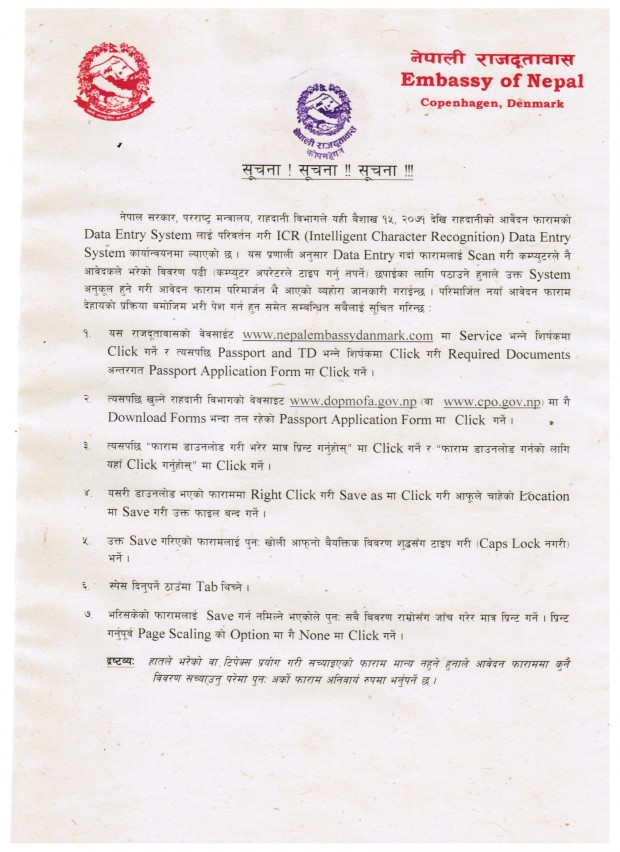 2. Click ‘SERVICE’ tab and click ‘PASSPORT/TD’
3. Go to ‘REQUIRED DOCUMENTS’ below the information box.
5. A .pdf file will open. Right click and save it. 4. New page of http://www.dopmofa.gov.np/ will appear. Then click ‘अनलाइन फाराम भरेर प्रिन्ट गर्नुहोस्’ on upper-left corner.
6. Fill up the form correctly.
7. Use TAB instead of space( _ ) where needed.
8. After filling all the information, PRINT it. ( click NONE in ‘page scaling’ option while printing.)
9. You can send to address of Nepali Embassy in Demark for further processing.
* Remember : don’t use eraser/ti-paste or anything after printing. It should be perfectly neat and clean. If you think your information is wrong, you MUST fill another form.
2. Click ‘SERVICE’ tab and click ‘PASSPORT/TD’
3. Go to ‘REQUIRED DOCUMENTS’ below the information box.
5. A .pdf file will open. Right click and save it. 4. New page of http://www.dopmofa.gov.np/ will appear. Then click ‘अनलाइन फाराम भरेर प्रिन्ट गर्नुहोस्’ on upper-left corner.
6. Fill up the form correctly.
7. Use TAB instead of space( _ ) where needed.
8. After filling all the information, PRINT it. ( click NONE in ‘page scaling’ option while printing.)
9. You can send to address of Nepali Embassy in Demark for further processing.
* Remember : don’t use eraser/ti-paste or anything after printing. It should be perfectly neat and clean. If you think your information is wrong, you MUST fill another form.
